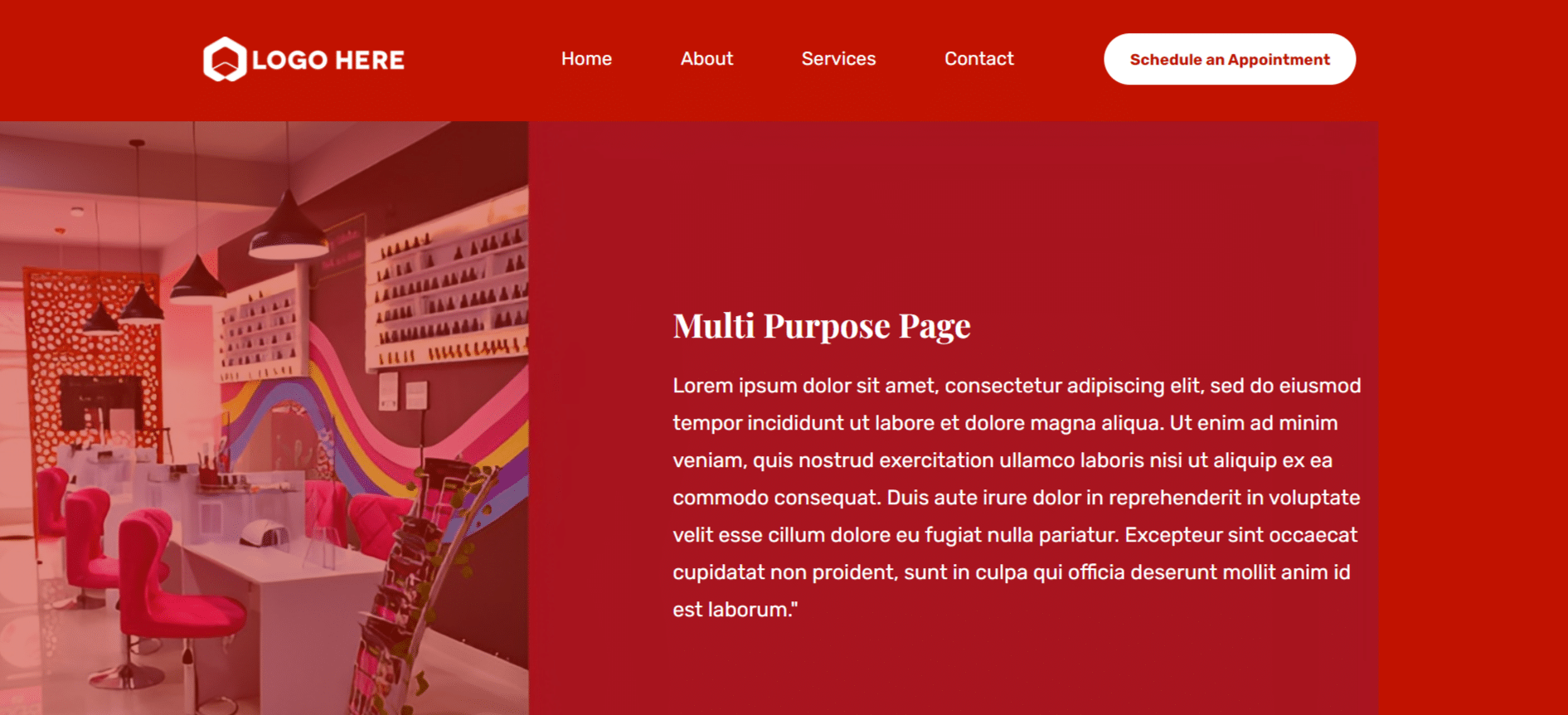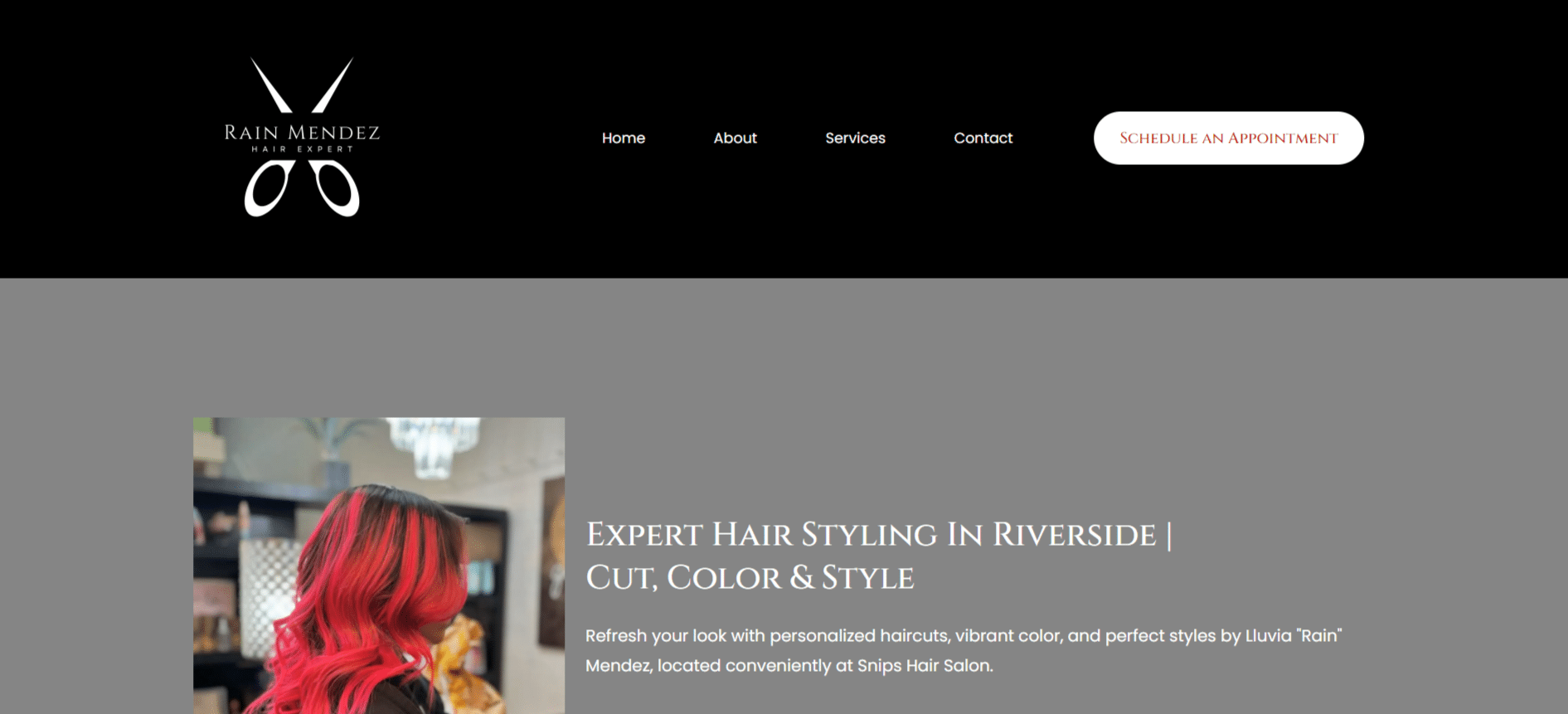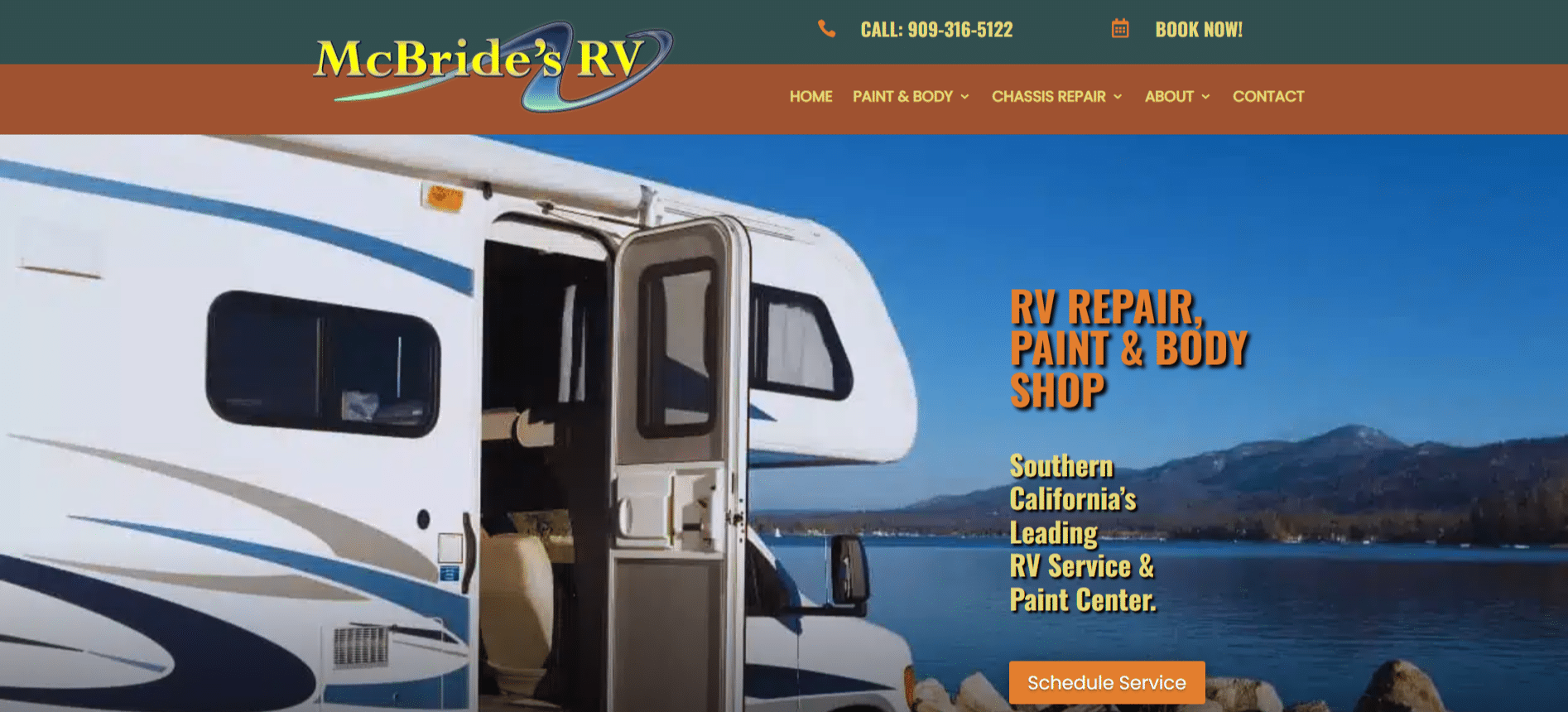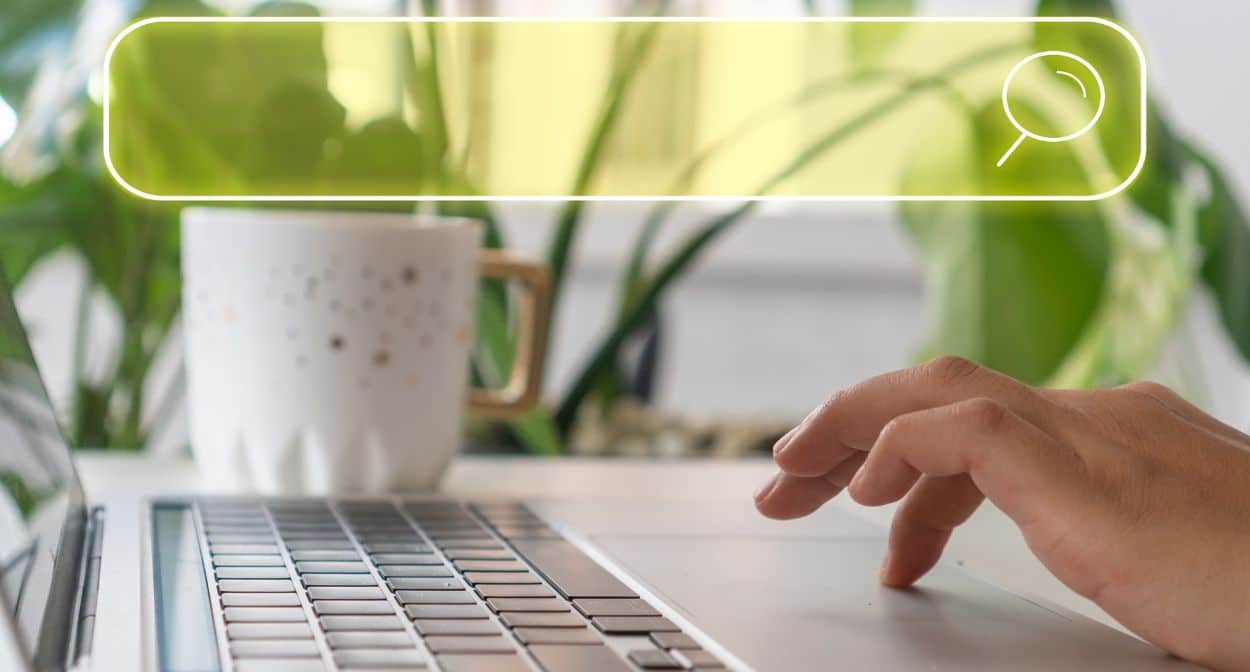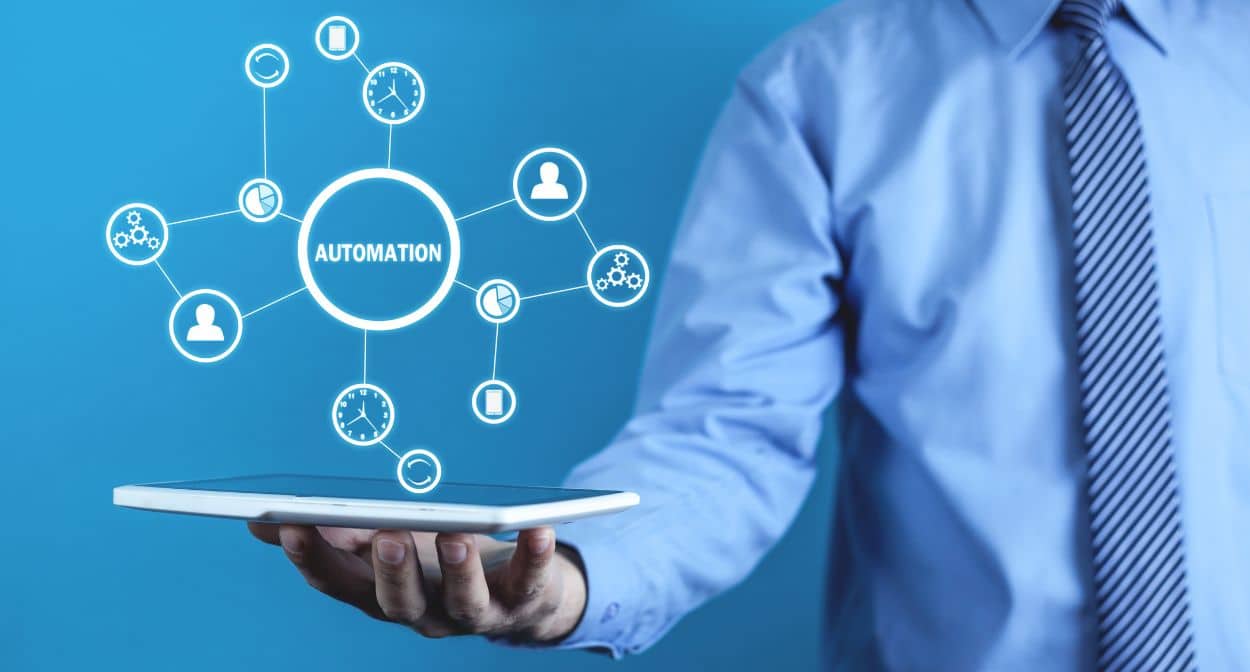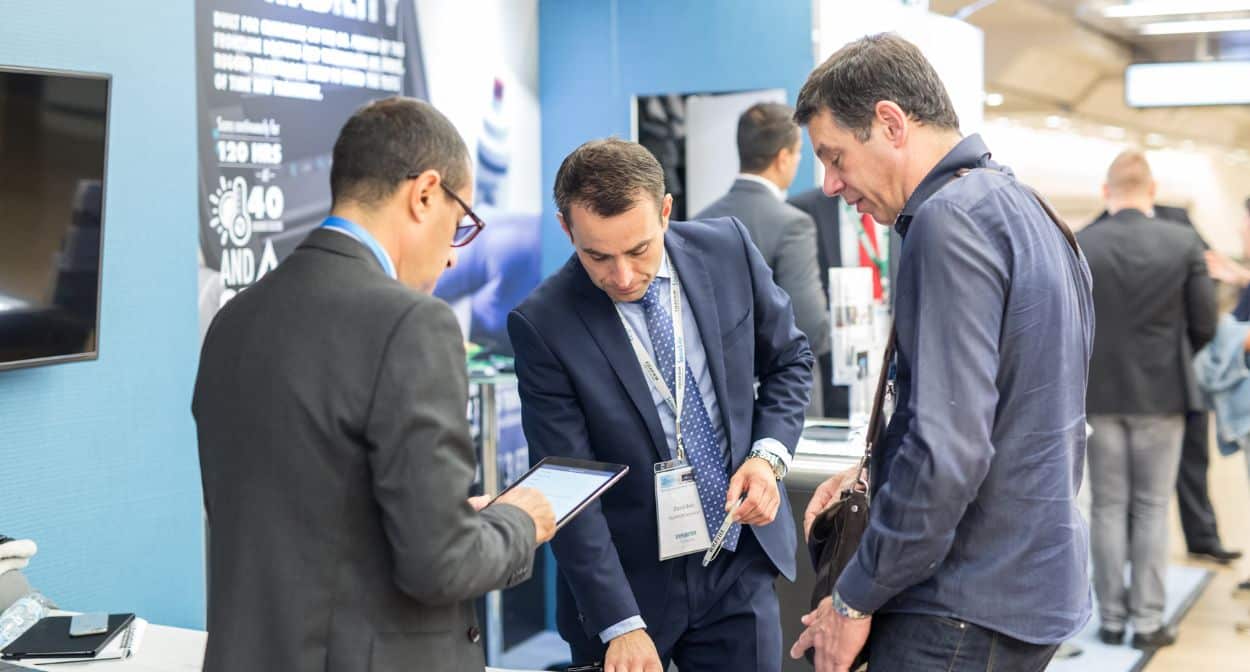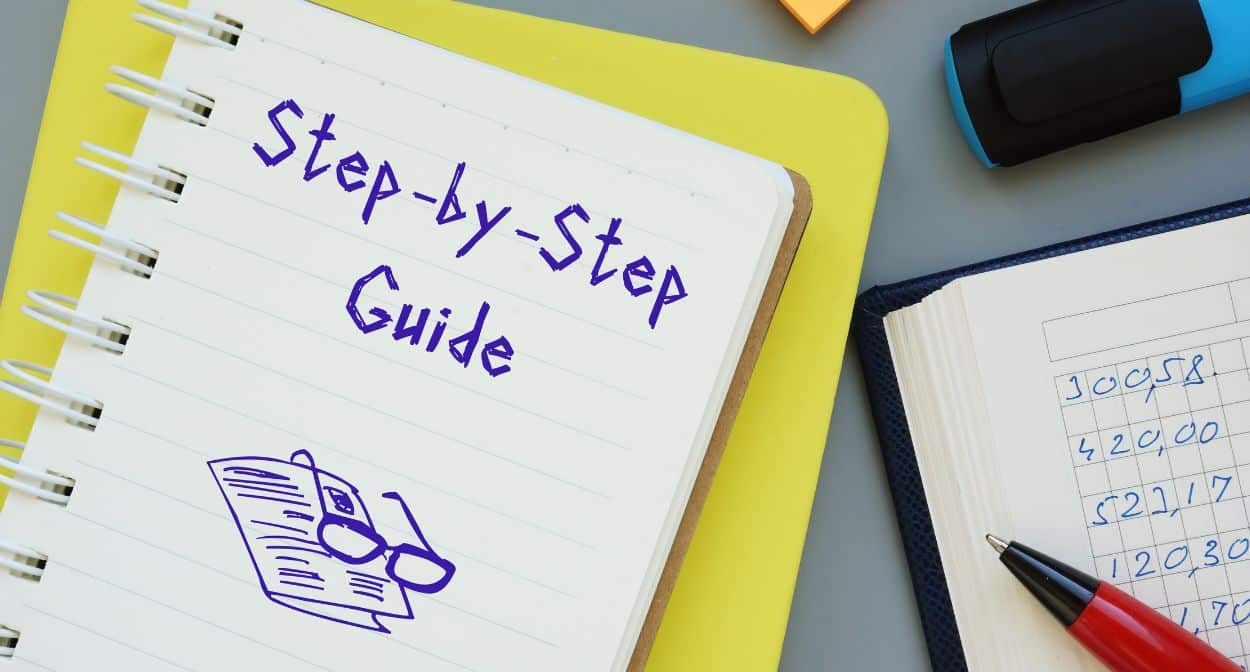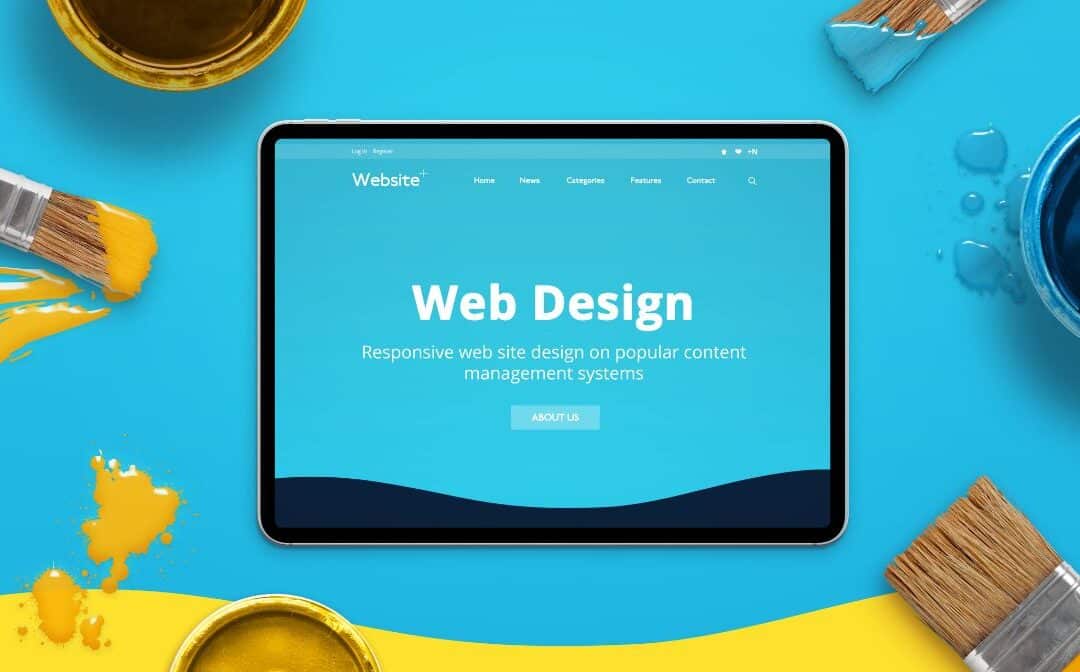
The Art of Website Design: Everything is a Remix
I recently watched Kirby Ferguson’s fascinating TED Talk on how “everything is a remix,” and it completely changed how I approach website design for my small business clients. Ferguson argues that creativity isn’t about conjuring something from nothing, but rather about copying, transforming, and combining existing elements into something new.
TED TALK: Creativity is a remix | Kirby Ferguson
Copy: Finding Inspiration in What Works

In website design, we all stand on the shoulders of giants:
- I study successful layouts that guide visitors naturally toward important information
- I collect color schemes and typography combinations that evoke the right emotional response
- I observe how similar businesses structure their content to address customer questions
When a restaurant owner worries about having a “unique” website, I often explain that customers actually prefer familiar navigation patterns. They want to find your menu, hours, and location without learning a new interface. The most successful small business websites aren’t completely novel—they thoughtfully adapt what works.
Transform: Making Your Website Uniquely Yours
- I modified the color palette to match their storefront’s distinctive aesthetic
- I customized the typography to reflect their upscale yet approachable brand voice
- I adapted the product presentation to highlight the craftsmanship they pride themselves on
- I adjusted the mobile experience to serve their predominantly smartphone-using customers
This transformation process is where your business personality shines through. While the underlying structure might feel familiar to visitors (making it easy to navigate), the final product feels distinctly yours because it’s tailored to your business values, customers, and offerings.
Combine: Creating a Cohesive Customer Experience
For a family-owned RV repair shop I recently worked with, their website needed to:
- Showcase their extensive service offering without overwhelming visitors
- Highlight their knowledgeable staff (their key differentiator from generic mechanics)
- Make it easy for RV owners to find what they need quickly
- Emphasize their commitment to customer service and company history
By thoughtfully combining service-specific landing pages, an informative blog with RV-specific resources, and clear call to action sections, we created something unique, not because each element was revolutionary, but because they were combined in a way that perfectly reflected this specific business.
This combination approach allows your website to feel fresh and distinctive without reinventing the wheel. It’s about selecting and integrating the correct elements for your business story.
Embracing the Remix Mindset for Your Business Website

Understanding design as a remix helps find that perfect balance. Some of my most successful small business websites have emerged from this approach:
- A local accounting firm whose website borrowed the clean, confidence-inspiring layout of major financial institutions but combined it with warm, personalized content and staff stories
- A neighborhood café that adapted e-commerce product presentation techniques to showcase their menu items in a mouth-watering way
- A family dental practice whose website combined medical professionalism with the welcoming atmosphere of hospitality sites
Your Business Story Through Thoughtful Design

What makes your business special isn’t necessarily revolutionary—it’s your unique combination of products, services, values, history, and people. Your website should reflect this through thoughtful design choices.
When I work with small business clients, I help them identify their distinctive elements and then find the right design approaches to highlight them. We’re not starting from scratch; we’re crafting a remix that tells your specific business story in a way that resonates with your customers.
Final Thoughts for Small Business Owners
If you’re a small business owner feeling overwhelmed by website design decisions, take heart. Remember that even the most impressive business websites are thoughtful remixes of existing ideas.
What matters isn’t having a completely revolutionary website, but rather how well your site communicates your unique business value through smart adaptation of proven design elements. Your specific offerings, customer relationships, and business personality will naturally lead to a distinctive website when approached thoughtfully.
So embrace the remix approach to your website design. Look at sites you admire, identify elements that would work for your business, and find creative ways to adapt them to tell your specific story. That’s not just how effective websites are built—it’s how businesses successfully connect with customers online.
Are you planning a new website for your small business? I’d love to hear about your vision and help you navigate the design process. Reach out for a free consultation where we can discuss how to create the perfect online presence for your unique business.