The Pyramid of Ideal Site Structure
When it comes to organizing a website, envisioning it as a pyramid can be a helpful approach. This pyramid consists of several levels:
- Homepage
- Categories or Sections
- Subcategories (for larger sites)
- Individual Pages and Posts
At the apex of the pyramid is the homepage, followed by categories or sections. For larger sites, these categories can be further divided into subcategories. At the base of the pyramid are individual pages and posts.
The Role of the Homepage
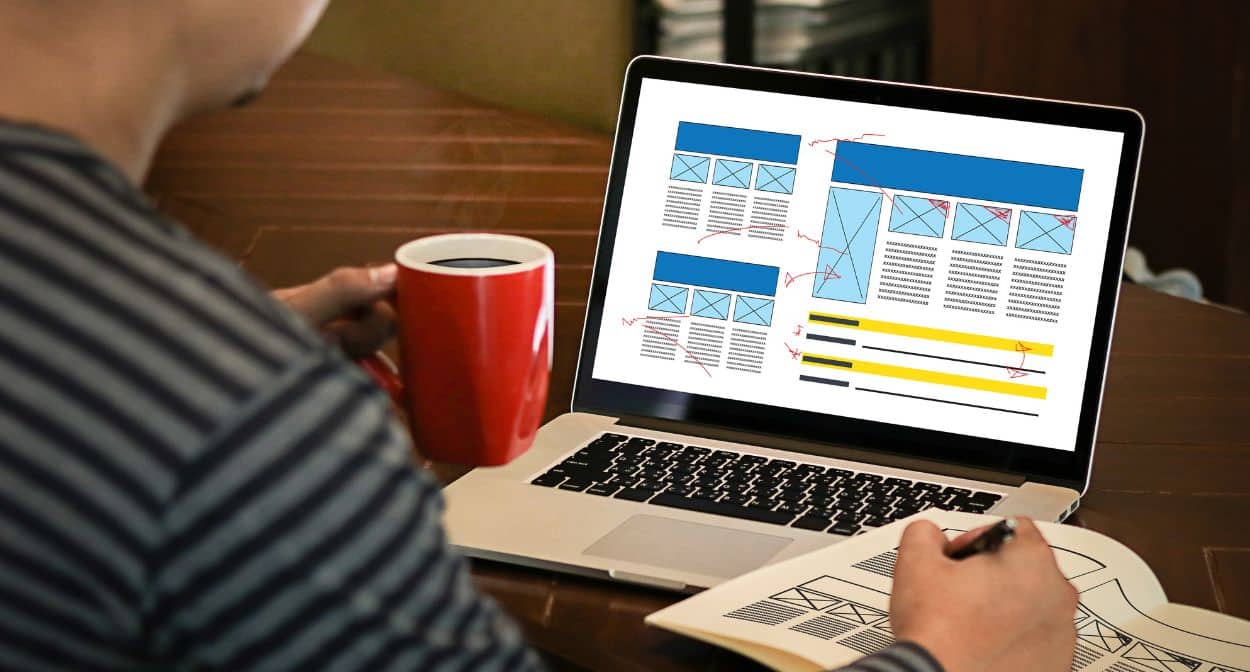
The homepage is the gateway to your website, serving as the central navigation hub for visitors. It plays a pivotal role in guiding visitors to the most important pages of your site, those that offer the most value or contain the most critical information. By linking to these pages from your homepage, you not only direct your visitors effectively but also signal to search engines the significance of these pages, thereby enhancing their SEO value.
However, it’s crucial to strike a balance when populating your homepage with links. Overcrowding the homepage with too many links can lead to confusion, making it difficult for visitors to navigate your site. It can also dilute the SEO value of each link, as search engines may struggle to identify which pages are of utmost importance.
To optimize your homepage, adhere to the following best practices. First, prioritize clarity and simplicity. Ensure that your homepage design is clean and intuitive, with clear paths to the most important pages. Second, maintain a focus on user experience. Make sure your homepage loads quickly, is mobile-friendly, and provides easy access to key information. Lastly, regularly review and update your homepage to ensure it continues to serve its purpose effectively as your site evolves. By following these practices, you can maximize the effectiveness of your homepage as a navigation hub and boost your site’s SEO performance.
Navigation: The Menu and Breadcrumbs

A clear navigation path is an essential component of a well-structured website. This involves two primary elements: the menu and breadcrumbs.
The menu is the backbone of your website’s navigation system. It’s the primary tool that visitors use to explore your site and discover its content. To optimize your menu, ensure that it reflects the structure of your website accurately. Include all the main categories of your site in the menu on your homepage. If your site is extensive with numerous categories, consider creating a secondary menu to prevent clutter and maintain user-friendliness.
Breadcrumbs, on the other hand, are secondary navigation aids that enhance user experience by providing a clear path back to the homepage from any given page. They are usually visible at the top of a page or post and reflect the structure of your site. Breadcrumbs help visitors understand their current location on your site and how they’ve arrived there.
Implementing breadcrumbs can also improve your site’s SEO, as they make it easier for search engines to understand the layout and hierarchy of your website.
As a best practice, ensure your menu is simple, intuitive, and consistent across all pages. For breadcrumbs, make sure they accurately represent the page hierarchy and are easy to locate and understand. These practices will enhance your site’s usability, improve user engagement, and contribute positively to your SEO efforts.
Taxonomies: Categories and Tags

Taxonomies are a powerful tool used to group and organize content. In WordPress, the default taxonomies are categories and tags. These taxonomies play a significant role in structuring your site, enhancing user navigation, and improving SEO.
Categories
Categories are the primary means to sort your content into a broad grouping. They provide a hierarchical structure to your site, dividing your content into distinct sections based on the subject matter. For instance, a blog about healthy living might have categories such as “Nutrition,” “Exercise,” and “Mental Health.”
If categories become too large, they can be further divided into subcategories for clarity. For example, the “Nutrition” category could have subcategories like “Recipes,” “Diet Tips,” and “Superfoods.” This hierarchical structure helps both users and search engines make sense of each page, enhancing navigation and SEO.
Best practices for categories include keeping the category names broad to accommodate future content, limiting the number of categories to avoid overwhelming users, and ensuring each post is assigned to one category to avoid duplication.
Tags
Unlike categories, tags don’t have a hierarchy. They are used to describe specific details of your posts. For instance, a blog post in the “Recipes” subcategory might have tags such as “Vegan,” “Gluten-Free,” or “Quick Meals.” Tags indicate that an article or product has a certain property that might be interesting to a visitor, providing another layer of detail that helps users navigate your site.
While tags can be useful, it’s important to use them judiciously. Overuse of tags can lead to a cluttered and confusing user experience and can dilute your SEO efforts. As a best practice, each post should have a few relevant tags. Avoid using too many tags or creating a new tag for each post, as this defeats the purpose of grouping related content.
In conclusion, categories and tags are essential elements of a well-structured website. They enhance user navigation, improve SEO, and help manage and organize your content effectively. By understanding and implementing these taxonomies, you can create a more organized, user-friendly, and SEO-optimized website.
Contextual Internal Linking

Contextual internal linking is a powerful strategy that involves incorporating internal links within the content on your pages that direct to other relevant pages on your site. These links serve a dual purpose: they enhance the user experience by providing additional valuable information, and they improve your site’s SEO by helping search engines understand the structure and content of your site.
When a user is reading a page on your site and comes across a contextual link, it should feel natural and relevant. The linked page should provide additional information that enhances the user’s understanding of the current page’s content. This not only improves the user experience but also increases the time users spend on your site, which can positively impact your site’s SEO.
Google and other search engines use the context of these links to gather information about the linked page. The anchor text, the surrounding content, and the overall relevance of the linked page to the current page all contribute to this understanding.
To effectively implement contextual internal linking, consider the following best practices:
Relevance: Ensure that the linked page is highly relevant to the content of the current page. Irrelevant links can confuse users and search engines alike.
Anchor Text: Use descriptive anchor text that gives users and search engines a clear idea of what the linked page is about. However, avoid over-optimizing the anchor text with keywords, as this can be seen as manipulative by search engines.
Natural Placement: Place links where they naturally fit into your content. Forced or awkwardly placed links can harm the user experience and may be disregarded by search engines.
By adhering to these best practices, you can create a robust network of contextual internal links that enhance user experience and improve your site’s SEO.
Landing Pages

Landing Pages: Cornerstones of Your Online Presence
Landing pages are the pages you want your audience to find when they search for specific keywords. They are the pillars of your website, designed to attract traffic and convert visitors into customers or subscribers. These pages can be divided into two types: cornerstone content pages and product landing pages.
Cornerstone Content Pages
Cornerstone content pages are the most important informational articles on your website. They are comprehensive, in-depth, and provide the best and most complete information on a particular topic. These pages are often evergreen, meaning their content remains relevant over time, and they continue to attract traffic long after they’ve been published.
Cornerstone content pages should be easily accessible from your homepage or main navigation menu. They should be regularly updated to ensure the information remains accurate and relevant. These pages should also be internally linked from other related pages on your site to emphasize their importance to both users and search engines.
Best practices for cornerstone content pages include:
- Quality Over Quantity: Focus on creating high-quality content that provides comprehensive information on the topic. The content should be well-researched, well-written, and offer real value to your audience.
- SEO Optimization: Use relevant keywords naturally throughout the content. Also, pay attention to other SEO elements like meta tags, URL structure, and image optimization.
- User-Friendly Layout: Break up the content into sections with subheadings for easy reading. Use bullet points, lists, images, and infographics to make the content more engaging.
Product Landing Pages
Product landing pages, on the other hand, are focused and concise. They are designed to showcase a specific product or service and convince visitors to make a purchase or take some other desired action. These pages need to contain enough content for Google to understand what the page is about and what keyword it should rank for.
Product landing pages should be designed with the user in mind. They should provide all the necessary information about the product or service, including features, benefits, pricing, and customer reviews. They should also include a clear and compelling call to action (CTA).
Best practices for product landing pages include:
- Clear and Compelling Headlines: The headline should immediately grab the visitor’s attention and clearly communicate the value of the product or service.
- High-Quality Images: Use high-quality images or videos to showcase the product or service. This can significantly increase engagement and conversion rates.
- Customer Testimonials: Include customer testimonials or reviews to build trust and credibility.
Landing pages, whether they are cornerstone content pages or product landing pages, play a crucial role in your website’s success. By following these best practices, you can create effective landing pages that attract traffic, engage visitors, and drive conversions.
Conclusion
In conclusion, mastering website structure is a critical aspect of on-page SEO. By visualizing your site as a pyramid, you can effectively organize your content into a hierarchy that benefits both users and search engines. From the apex of the homepage to the base of individual pages and posts, each level plays a vital role in guiding visitors and enhancing SEO.
The menu and breadcrumbs further aid navigation, while taxonomies like categories and tags group content effectively. Remember, a well-structured website not only improves user experience but also enhances your site’s visibility on search engines, ultimately driving more traffic and engagement.


 Ahryn Scott is the visionary founder and esteemed owner of Web Video Ad Space, a premier full-service digital marketing agency nestled in the vibrant landscapes of Southern California. A maestro of digital marketing, Ahryn harbors an unwavering passion for catapulting small businesses into realms of unprecedented success through innovative digital marketing and advertising strategies.
Ahryn Scott is the visionary founder and esteemed owner of Web Video Ad Space, a premier full-service digital marketing agency nestled in the vibrant landscapes of Southern California. A maestro of digital marketing, Ahryn harbors an unwavering passion for catapulting small businesses into realms of unprecedented success through innovative digital marketing and advertising strategies.